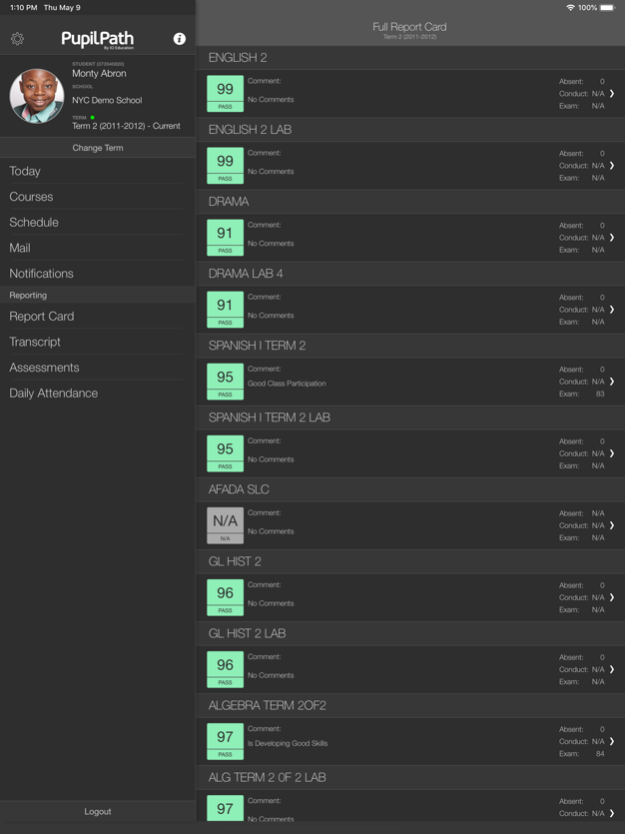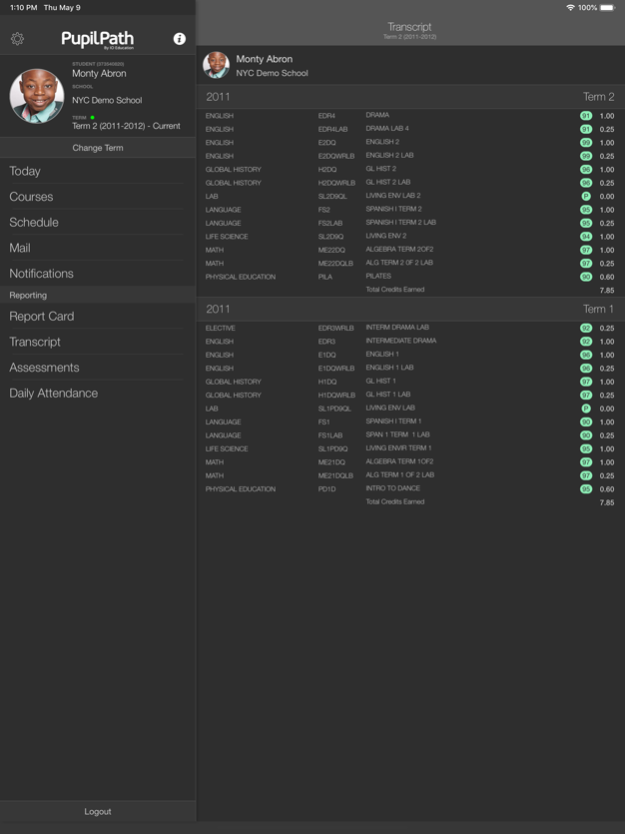PupilPath 2.3.8
Free Version
Publisher Description
If your school is currently using PupilPath as their parent and student portal, the PupilPath mobile application allows parents, teachers, and students to have instant access to student information on the go, including:
- Notifications when a grade is submitted, or when a student is marked absent/late
- Recent Notifications view
- Up-to-date classroom progress
- Attendance live as it is taken
- Grades and status of assignments and exams
- Assignment due dates and descriptions
- Student GPA and averages in grading categories
- Report card grades
- Student transcripts
- Student schedules
**REQUIREMENTS
Your school must be using the Skedula and PupilPath platforms to use this app. If you are unsure, contact your school to find out before you download this app.
Push notifications are controlled by the teacher/school. The teacher must explicitly enable notifications for you to receive push notifications to your device.
The PupilPath app requires a wireless connection or a data plan.
Aug 23, 2022
Version 2.3.8
Added ability to authenticate accounts via IE Auth for Success Academy users
About PupilPath
PupilPath is a free app for iOS published in the Kids list of apps, part of Education.
The company that develops PupilPath is CaseNEX. The latest version released by its developer is 2.3.8. This app was rated by 1 users of our site and has an average rating of 1.5.
To install PupilPath on your iOS device, just click the green Continue To App button above to start the installation process. The app is listed on our website since 2022-08-23 and was downloaded 186 times. We have already checked if the download link is safe, however for your own protection we recommend that you scan the downloaded app with your antivirus. Your antivirus may detect the PupilPath as malware if the download link is broken.
How to install PupilPath on your iOS device:
- Click on the Continue To App button on our website. This will redirect you to the App Store.
- Once the PupilPath is shown in the iTunes listing of your iOS device, you can start its download and installation. Tap on the GET button to the right of the app to start downloading it.
- If you are not logged-in the iOS appstore app, you'll be prompted for your your Apple ID and/or password.
- After PupilPath is downloaded, you'll see an INSTALL button to the right. Tap on it to start the actual installation of the iOS app.
- Once installation is finished you can tap on the OPEN button to start it. Its icon will also be added to your device home screen.